Tag Archives: Technology
Hands-on with the Nokia Lumia 925

Lock-screen automatically pulled-off from my Facebook cover. Another unique feature of Windows Phone 8 OS.
Getting Started with #MoWithLove and Nokia Refocus
You can laugh at me but the very first photo I’ve taken with the device was a “selfie” one for the #MoWithLove campaign of Nokia. This is not just a random thing though, if you are not familiar, “Movember” (a portmanteau of moustache and November), is an annual month-long event in which men around the world grow moustaches to raise awareness on men’s health issues such as prostate cancer, and other male cancers and associated charities. Quick note, apart from being a “Devices & Services” company, Nokia actively supports various social projects that covers education, sustainable environment and women empowerment projects among others and they too, recently responded to Haiyan victims. Back on the business, luck was on my side as the Nokia Refocus app was also released the day I received the device. I played around on the Refocus app but I opted to play more with the “Color Pop” sub-feature. What’s good about this app is that you can shoot your photo, save it then refocus everything later, the same principle applies to the color pop.
Low-light
I’ve already heard so many good things about the low-light photos shot from Nokia Lumia with PureView Technology camera but having a first-hand experience is another thing. I was really impressed with the low-light photos I’ve taken from my Lumia 925 trial device. I suggests don’t ever use flash except on extremely dark places, let the LED flash handle everything. As pictured below, I was chasing Yuno, the cat to go into a dark place for this test and I succeed, he went into hiding under and then I had this innocent shot of him. More low-light photos after the break.
Sports Mode
I haven’t heard so much about the “Sports Mode” so this one is worth noting. I’m sure it happened to a lot of us when we are on the road and seen the beautiful sunset. It is not a problem when you are on your own car but what if you are travelling on a public transportation? You can’t just tell the driver to stop because you want to snap the sunset. This is where the “Sports Mode” comes in, and to make it even more exciting, I had it “reversed”. Technically speaking “Sports Mode” is meant for fast moving objects but in this case, I am the one that’s on the move while in a public bus. I nevertheless took the chance and I was blown away by the result. These photos were taken via “Sports Mode” and again, with flash off. At first, I was a bit hesitant with the LED flash since I’m taking shots through a glass window and it might reflect on the photos. Apparently, I was wrong, I’ve got outstanding photos.
Taking full advantage of the Nokia Camera
See the details of the ladders? And this was taken at night with just an 8.7MP shooter. Imagine if it’s the Nokia Lumia 1020 with 41MP shooter. Now, I played a little bit on the f-stop, exposure time and ISO speed to take fully advantage of the Nokia Camera app. The one on the left was set at f/2 stop; 1/14secs exposure time and ISO set at 800 respectively while the second picture was set at f/2 stop; 0.88secs exposure time and ISO to just 100. The first picture was fine and bright basically because of the ISO speed but the second image if not identical, was closer to the actual paint color of the tower.
That Fountain that Blows
Heck, I won’t let this trial end without trying this. If you’ve done this before via your beloved DSLR, then you can do it also here on Lumia 925, again, by taking advantage of the Nokia Camera app and full access to WB, f/stop; exposure time; focus and ISO speed. Achieving these shots however requires a lot of patience if you are new with this feature. The first few photos were taken daytime so I don’t have to tweak that much as I already knew what would be my shutter’s speed and all. But those shots at nightfall was really a challenge because you have to consider your surrounding and I guess these can be classified also as a “low-light” photos plus catching high speed images of running water.
Then Comes the Cinemagraph
This exclusive app for Lumia lines lets you capture photo and create movie-like animation. The latest update on the app bring HD support, cross-fading transitions and color pop features on your photo. Let’s see how it goes… (Click on the image for hires version)
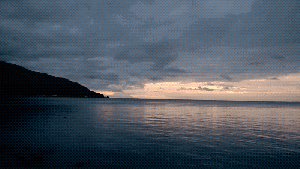
NOKIA Cinemagraph! #Anilao @nokia @nokiaus @nokia_connects @nokiapilipinas #Lumia925
@hethler Looks so peaceful!
— Nokia USA (@NokiaUS) November 23, 2013
Oh Panorama!
You can basically take up to 5 photos then the app will put them together for you in a breath-taking panorama view! This requires a little bit of patience and if you’re shaky, don’t worry because of the OIS (optical image stabilization) feature (that’s also present on video recording) will help you stabilize your shots. Based on my experience and from the angle/position where I’m in when I took 5 photos max, it equates to almost 180-degrees turn. I will let the photos speaks for themselves!
Not just an “Action Shot”
“Action Shot” became an overnight hit when it launched on PureView-powered Lumia devices and the creativity (output) from different Lumia users was overwhelming with their stunning action shots. Now to differentiate from everybody else, I utilized the “action shot” to create an illusion that one may actually think that my subject (HA! Did I just called my sister a test subject?) are triplets. Whether you admit it or not and if I am totally stranger to you, and viewing my action shot photo outside of my Nokia review – you would think that they are indeed “triplets”. Well they’re not. I made it looked like the three of them are holding each other’s hand. And this is the beauty of “action shot” feature. There’s a lot to enjoy with this feature.
Favorite Photo
Ultimately, the sunset was my favorite shot throughout this 2-week trial period. Taking outdoor photos work like a charm too leaving the settings in to “Auto Mode”. Head past break for more photos!
But Nokia Lumia wasn’t all about (GREAT) photos
Indeed, HERE suite may arrived a little bit late from the party but it is one promising navigation app that is definitely “HERE” to stay for a long time. The beauty about this app is that it works even on offline mode (yep, you won’t be needing active data or wifi connection). One of the biggest question for me though was, yes, it works really well based on the review but these reviewers resides on “more developed/advanced” territories like the US/UK where “mapping technologies” are way advanced than ours. But that was immediately addressed when I took HERE Drive on road test on my way home. With HERE Drive on the go – it’s effortless! It will tell you turn-by-turn navigation with a voice command. The GPS was so accurate that when I took the flyover bridge, it exactly displays the same thing on HERE where I actually am — on the center of the intersection! Going to work the next day was a tricky one because obviously there are several routes that you can take depending on your preference. Initially, it displays the most common route; but the moment I took the flyover bridge and HERE realized this, the direction was immediately changed to the path that I am currently in, really impressive! I also used HERE Drive back in the province and the result was also commendable.
Final thoughts
The Nokia Lumia 925 is a very powerful device that can be at par or even surpass its competitors. Taking the full advantage of Microsoft’s Windows Phone 8 OS that features resizable and “Live Tiles”; intuitive UI design; built-in Office and cloud service via SkyDrive; the Nokia Lumia 925 also boasts an 8.7MP PureView; lens by Zeiss; dual-LED flash, Optical Image Stabilization and exclusive apps like City Lens (another cool and very reliable app!), Creative Studio, Cinemagraph, HERE suites and MixRadio. Popular apps like Vine, Waze, Mint, Flipboard and Instagram BETA are already available via the Windows Phone Store so don’t be an outsider and make the switch now! The Holiday Season is just around the corner so go visit your local store and get Lumia 925 for you, your family and friends, highly recommended!
Here’s hoping that friends from Nokia will let me review the beastie Lumia 1020 with 41MP PureView; the Lumia 1520 which was announced last October 22nd at Nokia World: Abu Dhabi along with their first ever tablet, the Lumia 2520. Special thanks to Paul, Laura, Denise and the whole Nokia Connects Team for making this trial possible.
More trial photos!
Instagram finally made its debut on Windows Phone
Widely popular photo sharing app Instagram finally made its much-awaited debut on Windows Phone. The (half-baked) app basically replicates the IU design present on iOS and Android. Unfortunately, you won’t be able to upload and play videos but Instagram was quick to note that the app is currently on BETA version.
Really? Who told them to release a half-baked app? I mean, the Windows Phone community already waited long enough for the official app. We wouldn’t mind waiting another month or so but give us the solid experience. I won’t even dwell on comparing Instagram and 6tag. I just can’t imagine the number of Instagram developers working on the app versus Rudy Huyn himself.
Nevertheless, it’s good news that the official app is now on Windows Phone. The app’s absence on Windows Phone is a deal breaker for some consumers and hopefully, this will finally close that gap.
Here’s my first post via the official app!

The official (and half-baked) @instragram app for@WindowsPhone is now available @nokia #smh#halfbaked
The official (and half-baked) instragram app for windowsphone is now available @nokia #smh #halfbaked http://t.co/Aw7AzkDKue
— Hethler De Chavez (@hethler) November 21, 2013
Vine arrives on Windows Phone
Vine was first announced during the launch of Lumia 1020 back in July. Now, the growing Windows Phone community can rejoice as the app officially arrives at the Windows Phone Store. Owned by Twitter, Vine debuted last January on iOS and later on to Android devices. With Vine, you can create short, beautiful, looping videos in a simple and fun way for your friends and family to see. I’m using Vine on my iPod and on my Nokia Lumia 925 trial device and I must admit that the UI design on Windows Phone is really better, smooth, clean and of course, there’s a Live Tile.
Alas! Here’s my first Vine video which Nokia@Work apparently picked-up and re-tweeted!
We love this! Thanks for sharing RT @hethler: #VineYourOffice @vineapp Sorry my table was a disaster #BusyAsBee https://t.co/TbORig42zo
— Nokia@Work (@NokiaAtWork) November 15, 2013
Nokia announces Lumia 1320, 1520 and 2520 tablet
Nokia today at the Nokia World: Abu Dhabi unveiled its latest devices to join the ever-growing Lumia family: the Lumia 1320 and 1520; and its first-ever Windows tablet, the Lumia 2520.
Phablets
Sporting a 6-inch ClearBlack with Full HD 1080p and powered by Qualcomm Snapdragon 800, the new Lumia 1520 is poised to be the flagship smartphone from Nokia. The device basically re-purposed the same premium design present on its siblings but the engineers managed to improved the “high brightness mode and sunlight readability algorithms” present on its PureView devices (920, 925 and 1020) via the “assertive display algorithms”. Rather than simply processing the whole display content with one set of parameters, the Assertive Display on the Lumia 1520 runs at an individual pixel level to make the screen more readable. The device comes with a 20-megapixel PureView camera powered by Zeiss with a front-facing camera clocked at 1.2mp; an Optical Image Stabilization and the over-sampling capability that is also present on the Lumia 1020. Photo enthusiasts will have an easy time taking shots too with Nokia combining the Smart Camera and Pro Camera via the Nokia Camera which will be made available in the coming days to all Lumia with PureView camera; add to that was the announcement of RAW DNG support coming to both Lumia 1520 and 1020. The new Nokia Lumia 1520 is priced at $749 and comes in red, white, yellow and black.
The Nokia Lumia 1320 on the other hand, is a 6-inch mid-ranged device powered by Qualcomm Snapdragon 400 which is not really bad for your gaming experience. Major drawbacks are the screen which was downgraded to 720×1080; and the rear-camera 5mp and an underwhelming 0.3mp VGA front-facing camera. Shipping out early next year, the Lumia 1320 will be available in orange, white, black and yellow priced at $399.
First tablet
We all saw this coming. Introducing, Nokia’s first ever tablet, the Nokia Lumia 2520. The 10.1-inch tablet runs Windows RT with a 1920×1080 display and follows the design (and flashy colors) of its Lumia devices siblings; and sports a 6.7mp rear camera with an f1.9 Zeiss lens and a 2mp front-facing one. The built-in storage is clocked at 32GB which can be expanded to up to 32GB microSD card. There’s a multi-purpose kickstand too that also serve as a kick-stand and can actually increase the battery life. The Lumia 2520 will be available in November, priced at $500 and available in red, cyan, gloss white and matte black.
The Lumia 2520 directly competes with Surface RT and depending on your preference, both of them offers a set of advantages over the other.
Of course, these devices come with a built-in Office Suites and HERE Maps that works even on offline mode. Head past break for technical specs comparison between the Lumia 1320 and 1520; and the Lumia 2520 and Surface RT.
FACE-OFF: Lumia 1520 vs Lumia 1320
FACE-OFF: Lumia 2520 vs Surface
Nokia Lumia 1020 launched in the Philippines, hits stores on October 11th
As previously announced during the launched of Lumia 925 in the Philippines, today, Nokia Philippines officially launched the Lumia 1020 – this beast device rocks with a 41 megapixel PureView camera. It will be available on Nokia Stores and selected retail stores starting October 11th. Priced at PhP 35,650.00 (US$823), Nokia Lumia 1020 will be available in black and yellow and comes with a free camera grip.
The Nokia Lumia 1020 (Philippines) page is up now if you’d like to know more about this flagship smartphone from Nokia running Windows Phone 8 OS.
Stay tuned for more info!
Microsoft launches next generation Surface tablets arrives on October 22
Microsoft on Monday announced their next generation Surface tablets – the Surface 2 (the second generation of the Surface RT) and Surface Pro 2. Armed with a Quad-core NVIDIA Tegra 4 processor, Surface 2 also improved its battery life by 25% (now up to 10hrs vs 8hrs of Surface RT). Camera resolution has also increased and improved for low-light performance with a 3.5 MP front camera and 5MP rear camera both capable of capturing 1080p video. It is also slightly thinner and lighter than Surface RT and runs Windows RT 8.1.
Powered by Windows Pro 8.1, Surface Pro 2 on the other hand, offers the portability and simplicity of a tablet when you want it and the power and flexibility of a laptop when you need it. Armed with 4th generation Intel® Core™ i5 Processor, the new Surface Pro 2 delivers increased performance and improvements with 60% 75% more battery life. Both tablets also features a deeper angle on its kickstand.
As a bonus, Microsoft is offering 200 GB of free SkyDrive storage for 2 years, and free Skype calls in more than 60 countries for one year to customers purchasing either Surface 2 or Surface Pro 2.
The Redmond-based company also announced new sets of accessories for these lovely devices. The all-new Type Cover 2 comes with new colors such as magenta, cyan, purple and black with quieter keys and is now backlit. The new Touch Cover 2 on the other hand is lighter, thinner and also comes with backlit keys. They also introduced a new keyboard – the Power Cover – it gives you the speed and comfort of a classic keyboard plus an extra boost on your battery life. Still counting? Well, another accessory is the Docking Station which enables you to have all those accessories linked. Wireless Adapter for Typing Covers on the other hand, was designed to connect any Surface tablet with the little help from Bluetooth so you can work on your Surface from a distance. They also announced the Arc Touch Mouse and Car Charger for Surface.
Surface 2’s starting price is US$499 while Surface Pro 2 sells at a hefty price tag of US$899. The next generation Surface arrives on October 22nd initially on 22 markets but you can now pre-order Surface here!
Microsoft buys Nokia’s smartphone handset business
Microsoft announced Monday night that it will acquire Nokia’s devices and services division. Everybody saw this news coming! It was 2011 when Nokia chose to partner with Microsoft to power up their Lumia handset devices with Windows Phone because they feared that Samsung would dominate Android. Since that partnership, rumors about Microsoft’s acquisition of Nokia will likely happen — and it is happening now. Nokia on their part is the only manufacturer that fully relies on Windows Phone unlike Samsung and HTC. Nokia also accounted for a whopping 81% of all Windows devices shipped last quarter based on Kantar Worldpanel. On Microsoft’s side, they are transitioning from software to a “devices and services” company. This buyout deal will be beneficial for both companies in many ways.
Microsoft will pay 3.70 billion Euro for Nokia’s devices business ($5 billion U.S.). Microsoft will also pay an additional 1.65 billion Euro ($2.2 billion U.S.) for the rights to Nokia’s patents. All together, the deal will cost Microsoft about $7 billion U.S.
Microsoft will also take on about 32,000 Nokia employees. Nokia’s CEO Stephen Elop will transfer to Microsoft too. (Elop used to work at Microsoft before becoming the Nokia CEO.)
Nokia will be hosting a live press conference at 10am CEST (4pm Manila time).
Press Release from Microsoft.
Joint Press Release from Steve Ballmer and Stephen Elop.
What do you of this buyout deal?
Nokia Lumia 925 launched in the Philippines, hits stores on August 19th, Lumia 1020 coming Q4
Nokia Philippines today, officially announced the inevitable arrival of the upgraded version of Lumia 920 – the new Lumia 925 (initially available in the US via T-Mobile, and on China Mobile in China) sports a thinner, lighter and an aluminium metal band that brings elegant to the device at event held at Salon de Ning at the Peninsula Manila.
It was also revealed that the “Amber” update is on its way and hinted that the newest baby of the Lumia family and undeniably the most innovative and best smartphone camera yet – the Lumia 1020, will arrive before the year ends.
The Lumia 925 will hit Nokia Stores nationwide beginning August 19th for Php 23,500.00 and free when you sign up for Smart’s Data Plan 1500 bundled with unlimited LTE connectivity.
The launch was spearheaded by Mr. Gary Chan, Head of Marketing for Nokia Pan-Asia. Also present on the event are Mr. Karel Holub of Nokia Philippines and representatives from Smart Communications.
Head past break for the device comparison of Lumia 925 and Lumia 920.
Nokia announces Lumia 1020 with 41MP Camera
Nokia announces Lumia 1020, the beastie device and undeniably the best smartphone camera yet in the market sporting a 41 megapixel (YEP) camera sensor. The Lumia 1020 allows you to simultaneously shoot both full-resolution capture (34MP to 38MP depending on aspect ratio) and an over-sampled version (5MP) that you can share on your favorite social media sites instantly.
Elop and Co. also revealed Nokia’s Pro Camera application. It offers manual control of zoom; ISO and shutter speed so you can shoot super high resolution photos, rotate, share and crop without losing quality. On the video side, you can capture sharp, detailed HD video and zoom in up to six times without sacrificing the quality and with Nokia’s Rich Recording; you can capture distortion-free, stereo sound so you can relieve the moment as if you were there again. The Pro Camera app is native to the Lumia 1020 but it will also be available for the PureView branded Lumia 920. 925 and 928 in the coming months.
While above mentioned items spells “innovations” to me, I think they could have push the game a little further by coming up with 5-inch device with Full HD 1920×1080 display; a quad-core processor and an expandable memory storage.
Nokia in 2011 chose to partner with Microsoft to power up their Lumia devices with Windows Phone OS (7.x, 8). Nokia is still struggling to make a comeback but these are testaments why the Finnish phone maker used to rule the mobile world.
Check the full specs here and see collection of trailers here. Nokia also offers a white paper that further explains the science of oversampling and is available here.
UPDATE:
Check out this really cool info graph on “41 reasons why nothing else comes close” with the new Nokia Lumia 1020.








































































































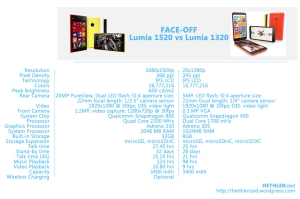
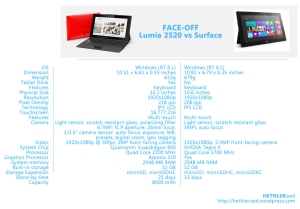

















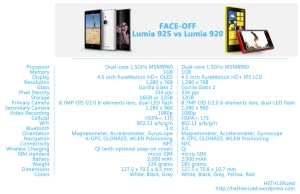

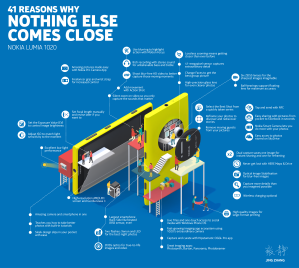
You must be logged in to post a comment.